In This Section
-
About
- Mission
-
Leadership
-
Departments
- Anesthesiology
- Basic Medical Sciences
- Bioethics and Medical Humanism
- Biomedical Informatics
- Child Health
- Dermatology
- Emergency Medicine
- Family, Community and Preventive Medicine
- Internal Medicine
- Neurology
- Neurosurgery at Banner
- Neurosurgery at Barrow
- Obstetrics & Gynecology
- Ophthalmology
- Orthopaedic Surgery
- Pathology
- Psychiatry
- Radiology
- Surgery
- Translational Neurosciences
-
Faculty
-
Office of Health Care Advancement
-
The College at a Glance
-
Accreditation
-
Events & Ceremonies
-
Strategic Plan
- 2024–2025 Annual Report
-
Research
-
Community
-
Prospective Students
-
Current Learners
- Student Portal
-
Student Services
-
Student Affairs
- Learning Environment Office
- Current Residents and Fellows
- Advising
-
Campus-wide Services
-
Financial Aid
- Student Development
-
AΩA Chapter
- Center for Simulation and Innovation
- Alumni & Friends
-
Health and Wellness
- FAQ's
-
Student Milestones
-
Pathway Scholars Program
-
Residencies & Fellowships
-
Residency Programs
-
Fellowship Programs
- Addiction Medicine
- Advanced Heart Failure and Transplant Cardiology
- Advanced Endoscopy
- Aerospace Medicine and Surgery
- Cardiovascular Diseases
- Cardiac Electrophysiology
- Child and Adolescent Psychiatry
- Clinical Informatics
- Critical Care Medicine
- Community Medicine
- Endocrinology, Diabetes and Metabolism
- Maternal Child Health (OB Fellowship)
- Female Sexual Medicine
- Forensic Pathology
- Gastroenterology
- Geriatric Medicine
- Geriatric Psychiatry
- Hand Surgery
- Hematology and Oncology
- Headache Medicine
- Hospice and Palliative
- Infectious Diseases
- Interventional Cardiology
- Maternal-Fetal Medicine
- Medical Toxicology
- Minimally Invasive Gynecologic Surgery
- Orthopaedic Sports Medicine
- Primary Care Sports Medicine
- Pulmonary and Critical Care Medicine
- Surgical Critical Care
- Surgical Oncology
- Sleep Medicine
- Structural Heart Disease
- Transplant Hepatology
- Vascular Neurology
-
Current Resident/Fellow Resources
-
Orientation Information
- Outgoing Resident/Fellow Resources
-
Program Leadership Resources
- GME Office
- Training Verification
-
Provide Feedback
- Visiting Residents
- Policies
- Cheryl O'Malley, MD
-
Residency Programs
-
Giving
-
Contact
ACGME Case Log Instructions
- Only one resident can take credit for each operation as Surgeon Junior/Surgeon Chief.
- Exception: Vascular exposures – One resident can log the exposure by adding “E” before the case ID and another resident can log anastomosis/repair.
- If a senior resident takes credit for the case, a junior resident can log case as First Assistant.
- Alternatively, if a senior resident takes credit as the Teaching Assistant, then a junior resident can log as Surgeon Junior.
- Log all procedures you perform in the case; however, you will only be able to take credit for one that will be applied to your case log minimums.
- Check the box in the upper right corner for any cases that involve trauma.
- Change the patient type to Pediatric to log pediatric cases for any patient <13-years-old.
- This ensures the cases count toward your pediatric minimum — even for cases that do not have specific pediatric codes.
- For robotic cases, log them as Laparoscopic and in the comments write Robotic.
Roles
- Surgeon Chief – PGY5 when operating as the primary surgeon.
- Surgeon Junior – PGY1 to PGY4 when operating as the primary surgeon.
- First Assistant – Any case in which a resident assists with an operation when an attending or more senior resident is performing the operation as the primary surgeon.
- Teaching Assistant – PGY4 to PGY5 senior resident taking a junior resident through a case.
ACGME Case Log Minimums
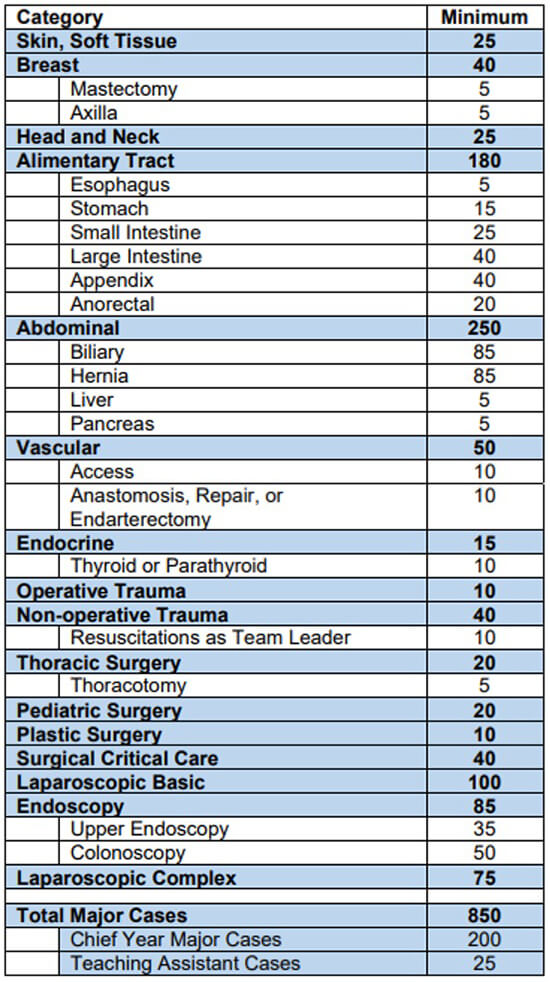
Procedure Case Codes
The attached ACGME case codes (PDF) are not meant to be a complete list, but should cover the vast majority of cases you may perform during the general surgery residency.