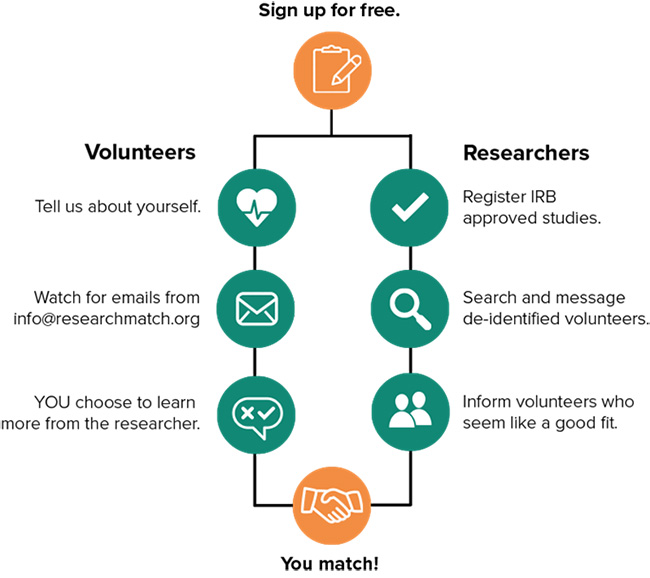ResearchMatch is a free recruitment and feasibility analysis tool for researchers at participating institutions.
How Does ResearchMatch Work?
To use ResearchMatch as a recruitment tool, a user must first register for access. You can register for either Recruitment Access or Feasibility Access. To gain Recruitment Access, you must submit sufficient evidence of having IRB approval for each University of Arizona study. Although the IRB has approved institutional use of this recruitment tool, each study needs a separate IRB approval, indicating the use of this tool as outlined in the recruitment methodology section of the protocol.
If you wish to register for a ResearchMatch account, but do not have IRB approval to use ResearchMatch as a recruitment tool for your study, please proceed with requesting Feasibility Access when you register. You may add an approved research study as a registered ResearchMatch researcher at any time.
Note: You must complete the registration process in one sitting or your information will not be saved. To register for Recruitment or Feasibility Access, go to the ResearchMatch website and click on Register. From there, follow the instructions.